Marvis Pro Rules
There are the settings I use in my Marvis Pro home screen. Please feel free to use these as a starting point for your own!
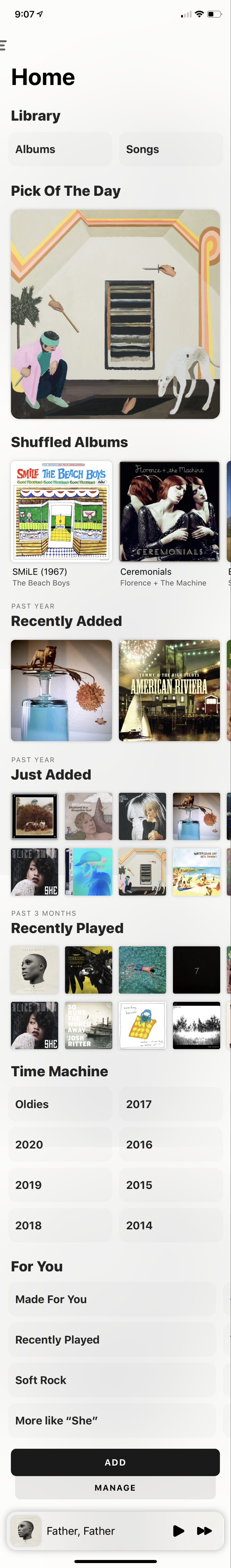
Library
- Add a “New Home” section.
- Within that “New Home” section, ensure “Songs” and “Albums” are added.
- Rename the subtitles for “Songs” and “Albums” to a space (to hide the LIBRARY text).
- Rename “New Home” to “Library”.
Pick of the Day
- Add a new “Library” section for
"Albums". - Rename the title for “Albums” to PICK OF THE DAY and set the subtitle to a space (to hide the LIBRARY text).
- Layout: Grid
- Grid Style: Cover Flow
- Columns:
1 - Rows:
1 -
Smart Rules: (must match all)
-
Rule Groups: (may match any)
-
Rule Group 1: (must match all)
- Like Status Is Loved
- Last Played Not In Last
2Months - Maximum Items
2
-
Rule Group 2: (must match all)
- Play Count Less Than
10 - Last Played Not In Last
2Months - Like Status Is None
- Play Count Less Than
-
Rule Group 3: (must match all)
- Last Played In Last
2Months - Skip Count Less Than
5 - Last Played Not In Last
1Weeks
- Last Played In Last
-
Rule Group 1: (must match all)
- Like Status Is Not Disliked
- Shuffled
- Maximum Items
1
-
Rule Groups: (may match any)
Albums
- Add a new “Library” section for “Albums”.
- Rename the subtitle for “Albums” to PAST YEAR.
- Sorting: Shuffled
- Sort Order: Ascending
- Layout: Grid
- Grid Style: Standard
- Columns:
2 - Rows:
1
Recently Added (Past Year)
- Add a new “Library” section for “Albums”.
- Rename the title for “Albums” to “Recently Added”.
- Rename the subtitle for “Albums” to PAST YEAR.
- Sorting: Shuffled
- Sort Order: Descending
- Layout: Grid
- Grid Style: Cover Flow
- Columns:
2 - Rows:
1 -
Smart Rules: (must match all)
- Date Added In Last
1Years
- Date Added In Last
Just Added (Past Year)
Same as “Recently Added” (Past Year), but with the title as “Just Added” and the sorting set to Date Added.
Time Machine
- Add a “New Home” section.
- Columns:
2 - Rows:
4
- Columns:
- For each year you want to add to your Time Machine:
- Add a new “Library” section for “Albums”.
- Rename the title for “Albums” to the year you’re adding and set the subtitle to a space (to hide the LIBRARY text).
Rules for each year:
- Sorting: Default
- Sort Order: Ascending
- Layout: Grid
- Grid Style: Standard
- Columns:
3 - Rows:
1 -
Smart Rules: (must match all)
- Date Added In Last
1Years - Shuffled
- Date Added In Last