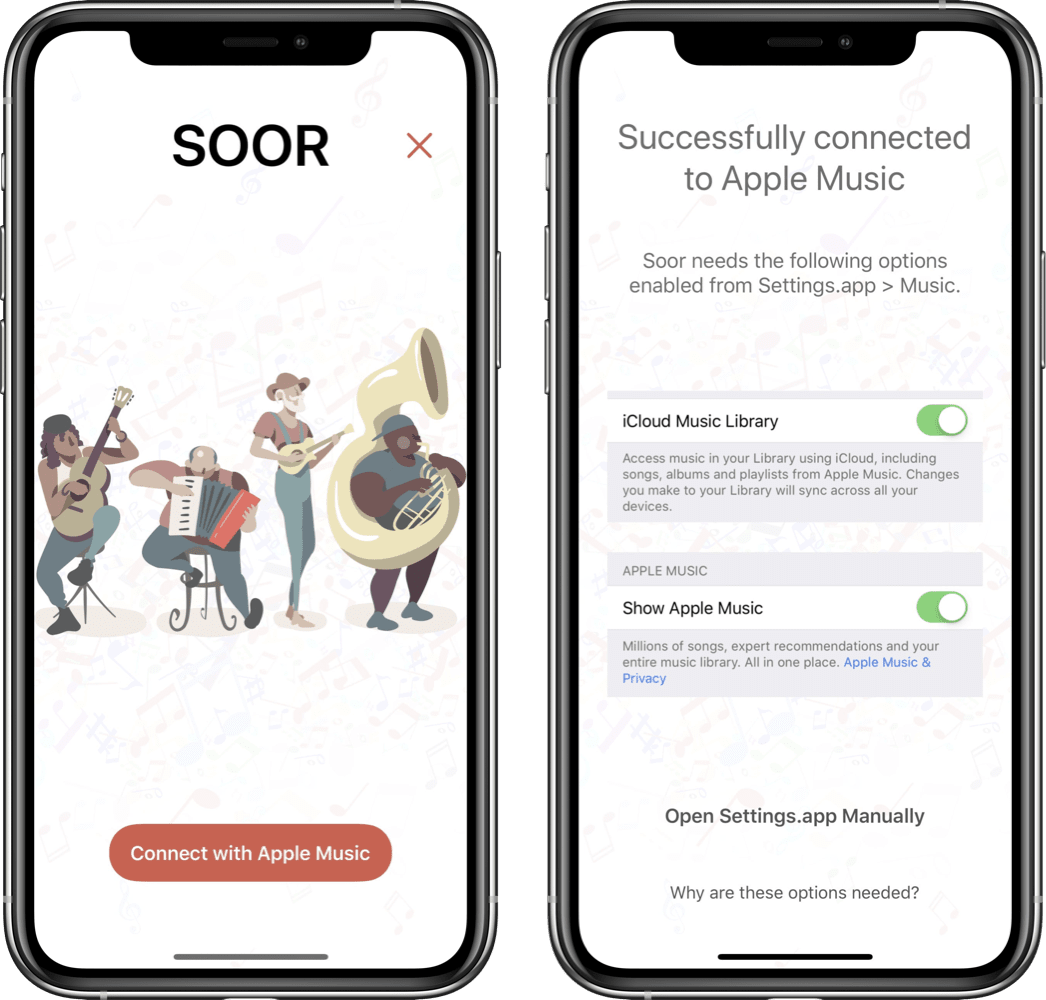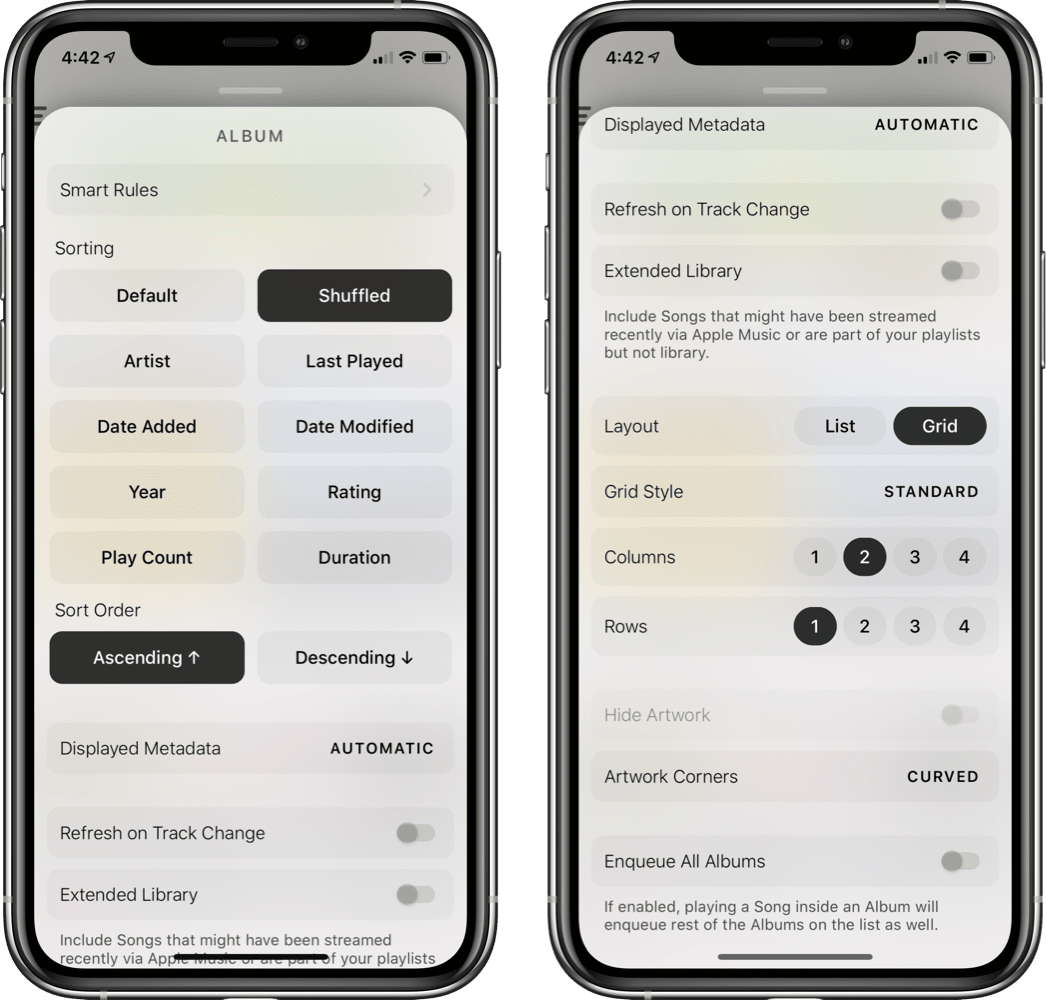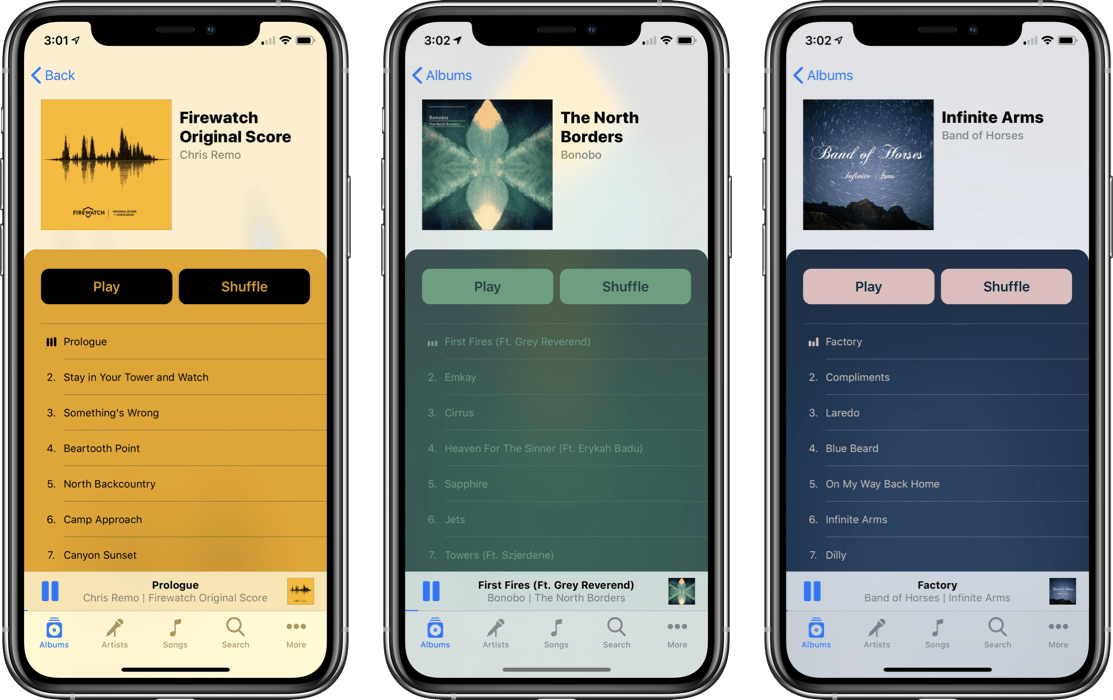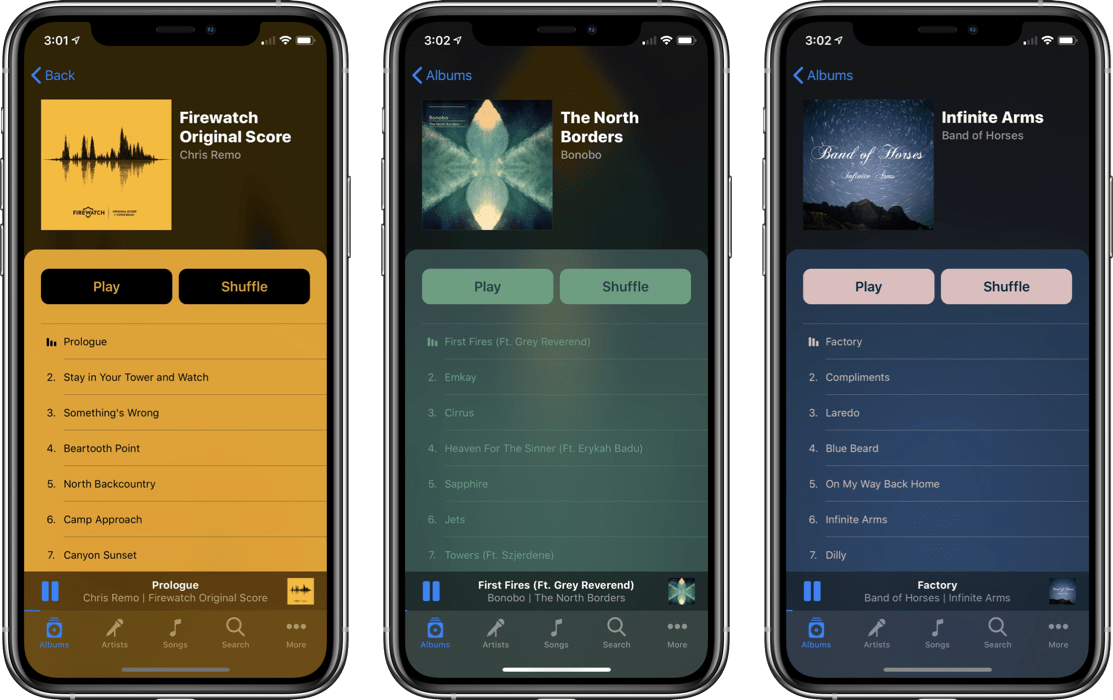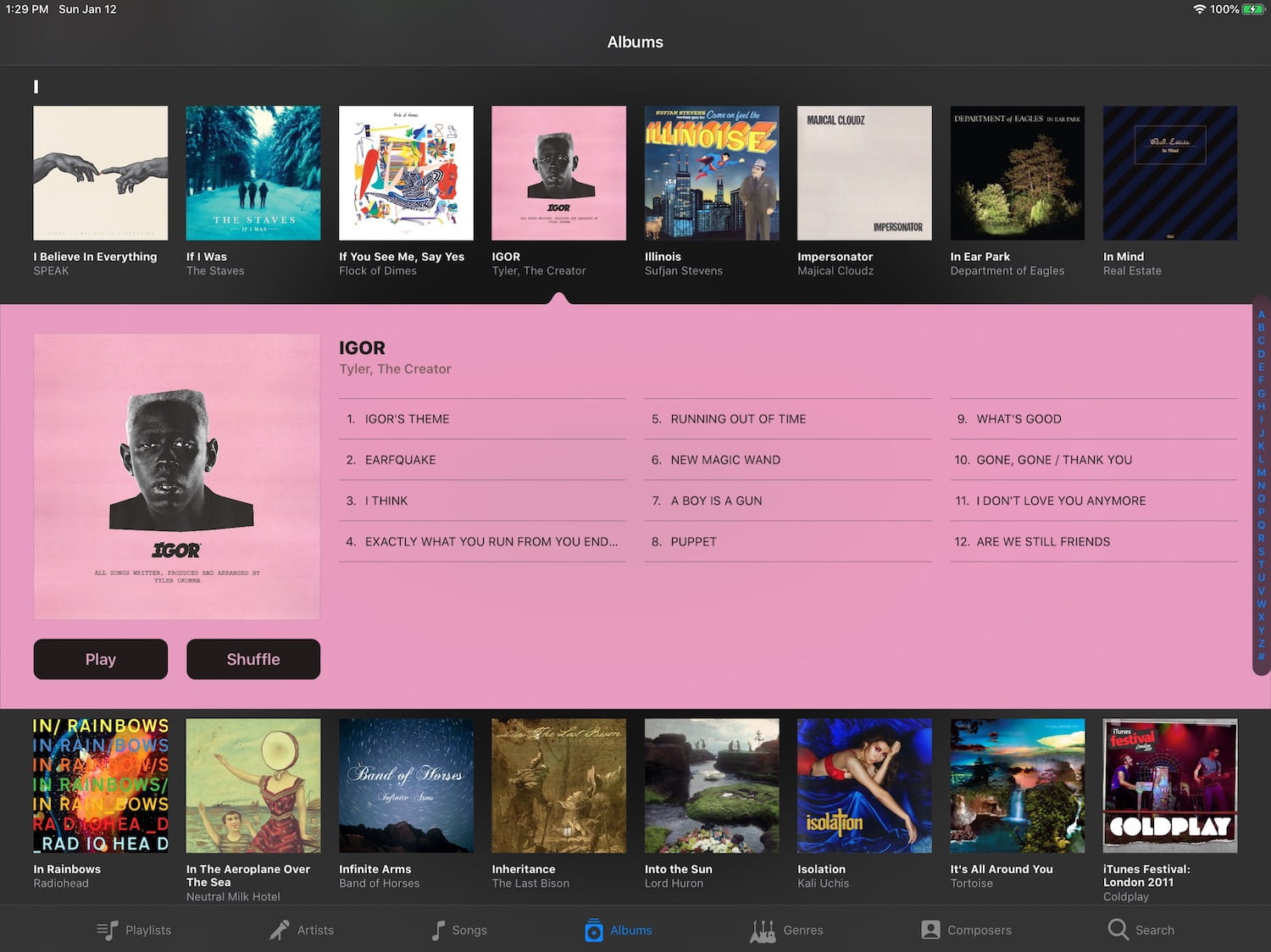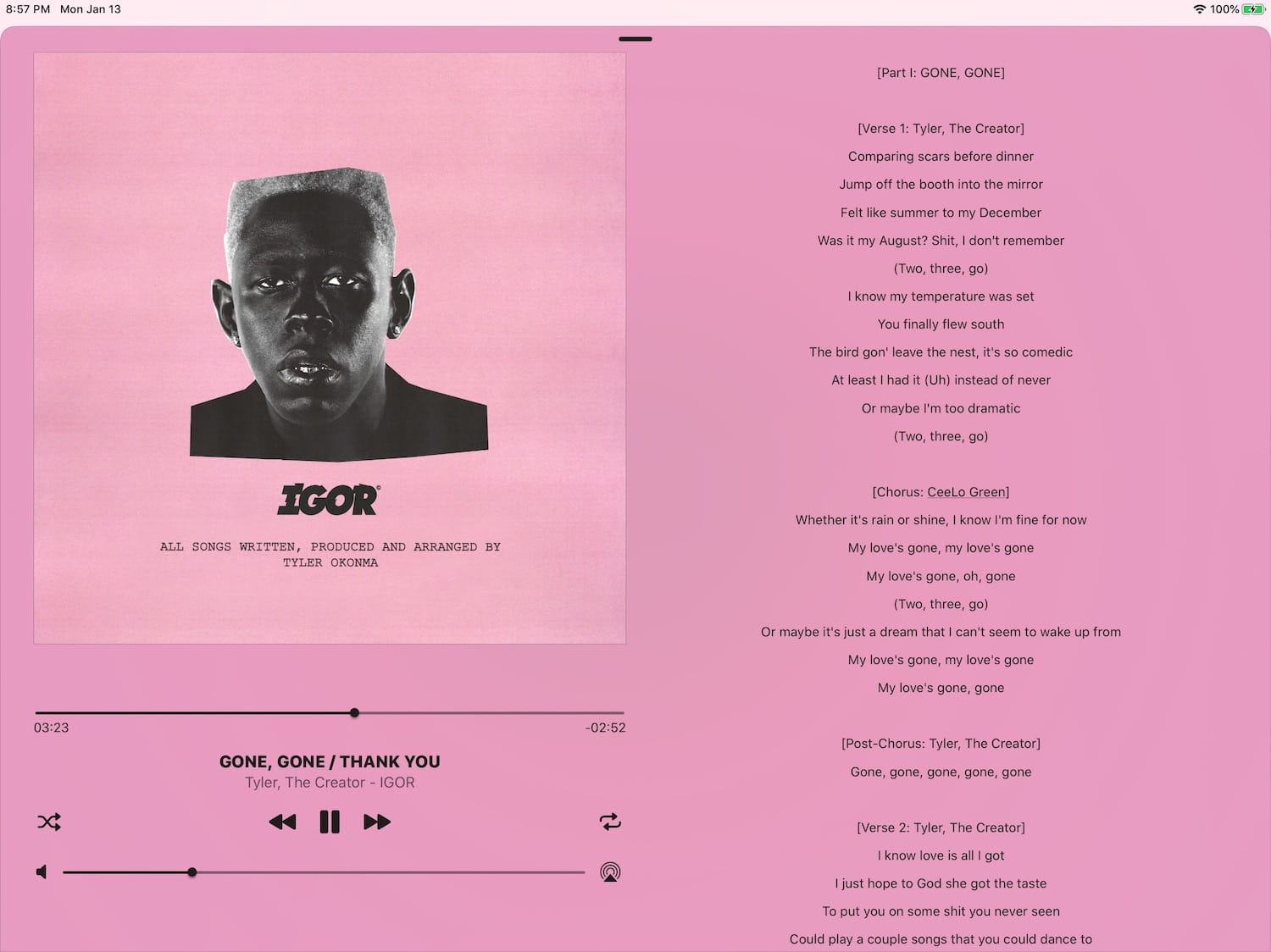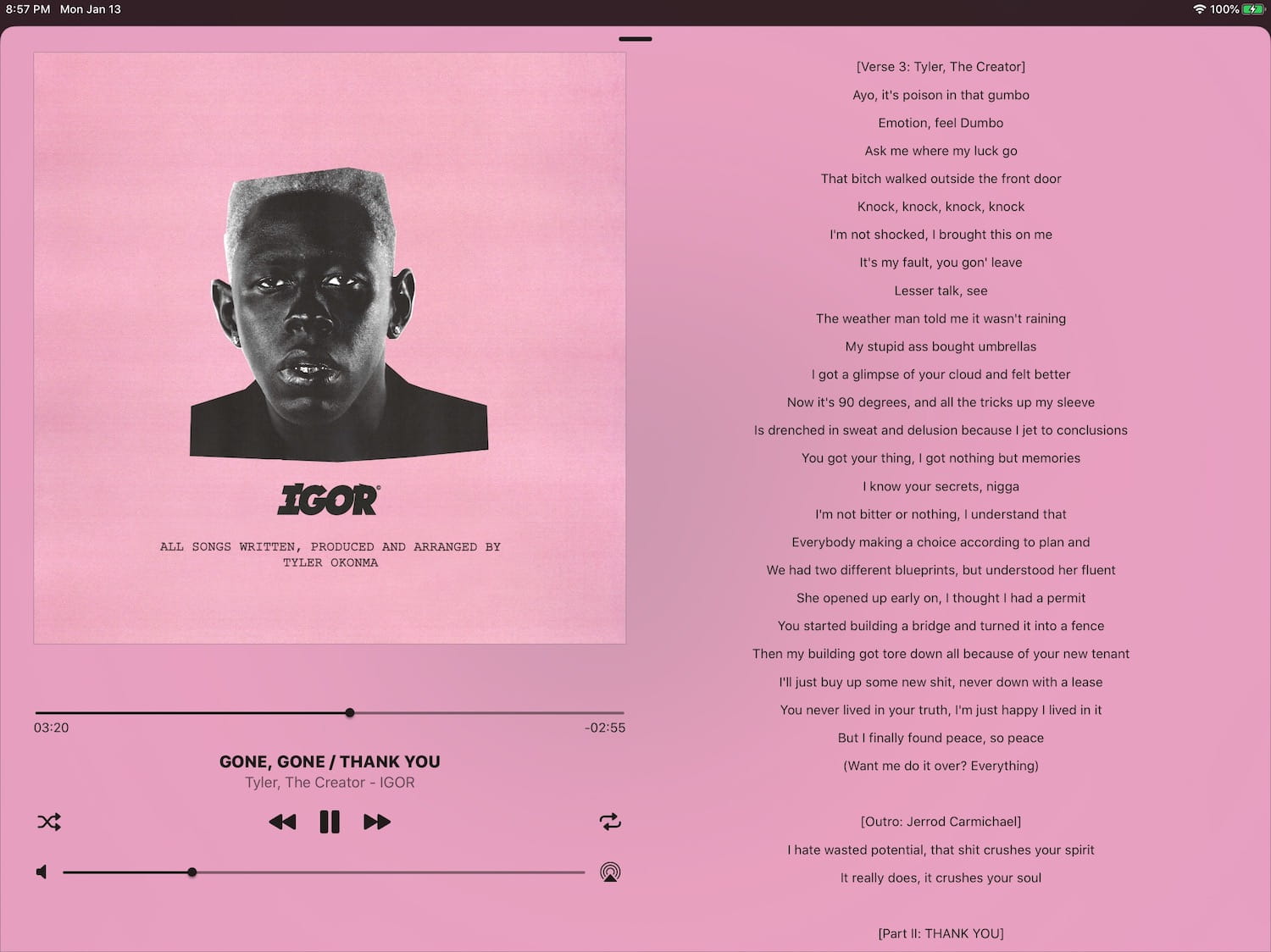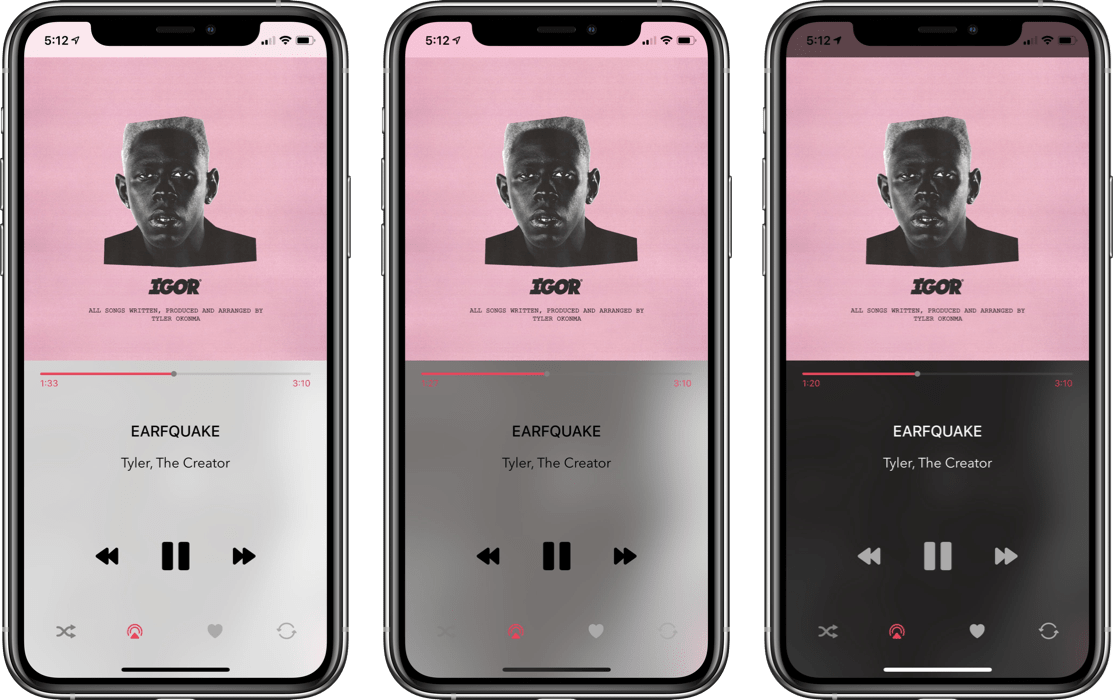Second Annual iOS Music Player Competition
6 Years Since Publication
Technology moves fast! Article is now out of date.
2019 was an exciting year for iOS music apps. Not long after I published my article “Quest for the Best iOS Music Player” early last year, new music players flooded the App Store at breakneck speed. While this was a pleasant suprise, it was certainly unusual; at the end of 2018, the category was more or less stagnant; new music players were exceedingly rare and some of the old guard were wasting away from developer indifference. Not so in 2019! No less than half a dozen brand new apps entered the fray, three of which within the same month of each other1.
With such a breadth of exciting change happening in the iOS music player category, it’s clear a revisit to last year’s article is in order. My personal list of requirements haven’t drastically changed since, but to reiterate, these are the characteristics I value in music players:
- Lyrics support
- Light & dark themes that match iOS 13’s style guides and global theme setting (this is a change from last year’s requirements, reflecting iOS 13’s official dark mode support)
- iPad support
- Discovery options that help stimulate music exploration. Examples include but are not limited to views like “Recently Added”, “Added this day X years ago”, etc.
- A beautiful or visually engaging “Now Playing” view
- Album-focused design, which includes but is not limited to:
- The one, true album sorting method (alphabetically by artist then chronologically by release year. Any other sorting method for albums is wrong).
- A grid view for improved visual browsing
My “deal-breaker” requirements mostly remained the same as well:
- Support for newer iPhone displays (iPhone X & newer). Apps that have not yet been updated to support these display sizes will be immediately disqualified.
- Active maintenance (“active” defined as having received a meaningful update within the past year)
- A native or native-like app. That means no web apps, lazy Android ports, or apps with badly designed custom components. Apps that are performant and well designed enough to fool me are fair game.
- Local-primary focus, so no stream-focused or stream-exclusive players. Apps that support both local and cloud functionality but work just as well in “local-only” mode are fair game.
- Large album art in the “Now Playing” view
With the score sheet established, let’s dive in.
Table of Contents
Dead Music Players
Starling
Not long after the original article went up, Starling was pulled from the App Store. While that alone wouldn’t lead me to assume the app was dead2, the suspension of the once-active Twitter account and the official website’s takedown leaves little chance Starling’s removal means anything else.
It’s a shame; Starling was one of the few apps that made the qualifiers last year and earned my pick for the most engaging “Now Playing” view of the lot with its waveform visualizer. Aside from Music.app’s refreshed lyrics view in iOS 13 (which is only officially accessible from the lyrics view), no other “Now Playing” view has stepped up yet to fill Starling’s shoes.
Disqualifications
Like last time, many music apps failed to qualify by breaking at least one of my “deal breaker” requirements. They’re briefly covered below by descending preference:
Jams On Toast
Jams On Toast easily remains one of the most unique music players (disqualified or otherwise) on the App Store exclusively for featuring cover flow-inspired navigation, intended to loosely emulate the experience of sifting through record crates. While the novelty itself deserves recognition, it unfortunately doesn’t meet the necessary criteria to enter the runnings.
Like last year, the “Now Playing” view remains a tiny portion of the screen; the largest album art you’ll find in Jams On Toast is in its home view. Additionally, the app’s effectively abandonware since it hasn’t seen any updates since its original release three years ago. However, if none of that are deal breakers for you and you’re looking for a truly unique music player at the expense of a robust feature set and maintenance, give Jams On Toast a look.
Stezza
I couldn’t let another year pass by without giving Stezza at least a passing nod and briefly explain why it missed the qualifiers again.
Stezza is a fine app indeed, but it’s simply not designed as a music player for intimate, personal use; it’s designed first and foremost as a music player for the car3. It achieves this with an innovative “Now Playing” view which is predominantly and unusually featured as the app’s home view; all other views like albums, artists, etc. are secondary. Additionally, the view’s buttons are ginormous, to the point that hands in mittens could still operate them with ease. These design decisions help make Stezza one of the most accessible music players for car use4.
However, while these decisions make Stezza absolutely phenomenal for eye-free use in the car, it’s by design not a great fit for day-to-day personal use. Since it’s simply a different category of music app, it cannot be fairly compared against the other qualifiers and is thus honorably disqualified.
Ecoute
I can’t say this one’s surprise, Ecoute’s been abandonware long before its inclusion in last year’s review. Its situation hasn’t changed this year in the slightest; the poor thing received barely any updates whatsoever in 20195.
With its lack of active maintenance, crippling visual bugs in iOS 13, and the crop of new qualifiers that do exactly what Ecoute was praised for last year but better, Ecoute is simply not up to the task anymore. It’s about time either Ecoute starts receiving meaningful updates with a consistent update schedule or for the once gold-standard music player to finally be put out of its misery.
Soor
While Soor’s promo images look promising, I personally find Soor does not have a sufficient local-primary focus and is thus disqualified. While you can technically use the app without “Sync Library” and “Show Apple Music” enabled, doing so understandably cripples the experience since the majority of Soor’s features were built with the expectation that those two settings are enabled. It even politely notifies you right in the home view that “Soor is built to be enjoyed with an Apple Music subscription”. One might think you can get away with just enabling “Show Apple Music” without “Sync Library” when you attempt connecting it to Apple Music, but doing so unfortunately breaks Soor. When this is attempted, you are permanently locked out of using the app until you either give in and enable “Sync Library” or delete and re-download the app altogether.
If your music collection is cloud-primary, I’d still recommend giving Soor a look due to its tight integration with Apple Music, but otherwise, I’d give this one a pass.
Music Player X
In theory, Music Player X ticks most of my “must have” requirement boxes: it’s local-primary, is very actively maintained, and features large album art in the player view. So what’s the problem?
Unfortunately, I found Music Player X’s custom UI strayed too far from iOS’s look and feel at the expense of usability, and ultimately failed to meet the “native app” requirement as a result. That’s not to say all apps need to exclusively use generic iOS components, far from it; winners of the Apple Design Award historically heavily feature custom interface elements and are gold-standard apps because of that customization, not in spite of it. For example, take a look at Things (a 2017 winner) and Procreate (a 2013 winner), both of which heavily feature their own, custom components. However, what separates those apps “breaking” the human interface guidelines and others like Music Player X is a solid foundation in the design principles that informed Apple’s guidelines in the first place. The Dalai Lama said it best: you need to know the rules well before you can effectively break them.
Concretely speaking, the fundamentals like spacing and sizing are arbitrarily applied, as if they were randomly chosen instead of informed by a system. For example, the iOS “safe areas” are either completely ignored or over applied; many controls like the menu and repeat buttons are uncomfortably pushed to the farthest corners of the display, while others like the queue list have massive swaths of white space separating their items from the screen’s edges.
Music Player X also fails to provide a unifying visual aesthetic. For example, take a look at its iconography; there’s delicate, wire-thin icons like those used for the “Support” and “Share” buttons right next to broad, heavy-handed icons like those used for the “Downloads” and “Queue” buttons. The effect is jarring, as if icons were cherry-picked from two different icon packs.
And finally, the interaction and navigation model of the app is nonsensical. There’s no spatial reasoning informing how you arrived at a particular space in the app and thus there’s often no clear way out. This leaves users with no other recourse than aimlessly tapping around in an effort to get back to their previous view. I’ve played around with the app on and off for the past few weeks and still find myself arriving at views that I don’t immediately know how to back out of. Sure, I do find my way back fairly quick, but that experience should be effortless. “How do I get to X” or “back to X” should never be questions on a user’s mind because those questions should never need to be asked in the first place—the answer should be obvious.
With that said, Music Player X’s developer, Femi, clearly has a passion for music and it shows in his product. There are pleasant surprises to be found here, like an app-specific equalizer and sleep timer, it’s just a shame that Music Player X’s implementation lets them down.
Qualifiers
With all the disqualifications out of the way, it’s time to alphabetically review this year’s eleven contenders.
Albums
This past September I read an individual’s post on the /r/apple subreddit promoting their brand new iOS app “for those of us who listen to full albums”. Naturally, I snagged a copy and dove in to explore. What awaited me was a somewhat poorly designed and engineered album-centric music app, clearly the work of a novice iOS developer. And that’s okay! I understand we all start somewhere, and I was genuinely happy to see there are other software engineers out there that routinely enjoy listening to albums like I do. With that said, there were simply other apps that filled that need better at the time, so I didn’t continue using Albums for long.
Just a short three months later, I must say I’m impressed by the sheer number of improvements and refinements the app has received. While lots of issues in Albums still remain, the effort displayed by its developer, Adam Linder, has started paying off; loads of bugs and abrasive design choices from the original version have been shaved away. Adam’s effort to continue delivering value to early customers is tremendous and commendable, especially when the status quo for developers of unique music apps like Jams On Toast is to drop a single release then completely vanish.
However, despite the improvements these past three months, I still feel Albums’ implementation don’t land and holds it back from being a serious contender in the lineup.
Like its name would imply, Albums is an album-focused player in every sense of the word; The app’s default view is a shuffled grid of your albums, and tapping any one of them will instantly begin playing that record. Despite the claustrophobic design, I can’t help but admire it on principle alone; the shuffling and grid view makes it a great app for surfacing old favorites. Unfortunately, things start to take a downward turn in the “Now Playing” view; the view displays a unique, “unified” progress bar which shows the total length of the album with a smattering of tick marks denoting the beginning of each song on the record. While the unified progress bar is a fantastic idea in theory, I still find too many bugs in its operation to consider the feature a net plus (for example, while skipping songs the progress tracker doesn’t always line up with the tick denoting the track’s start). The player view also features another novel idea: the inclusion of album metadata from Discogs and MusicBrainz like record label, credits, and release date. However, I often find the information displayed isn’t particularly interesting. I can’t claim to know what data Discogs and MusicBrainz exposes in their APIs (for all I know, the information displayed in Albums is all that’s publicly and freely accessible), so this may be the only information Adam can display in the app. However, at that point I’d have to question the worth of fetching and displaying that data in the first place.
That’s not to say all its album-focused ideas don’t land; the “Decades” view in “My Library” is a delightfully way to browse your collection by era and is now among my favorite ways to just “browse around”. I also love how the “Durations” view thoughtfully buckets albums into humanistic time ranges like “Under 30 min”, “30-45 min”, etc. instead of just sorting every single album by duration in an unintelligible list like Picky does. With these views being among the newer additions to Albums and Adam’s continued devotion to the product, I’d say its future is looking bright.
Score
Cs
Last year, Cs swept up the lion’s share of awards, such as “best dark and ‘true black’ mode” and “easiest-to-use app”. While it certainly had its shortcomings (most notably it’s lack of design identity), it was nonetheless among 2018’s best, and I couldn’t wait to see where Cs would go in 2019.
To say Cs had a “rocky” 2019 would be an understatement. A few months following iOS 13’s anticipated summer announcement, Mike Clay (Cs’s developer) released the first Cs 6 beta, which featured a complete interface redesign. Since its introduction back in 2014, Cs’s design remained largely the same: tiers of stock, linear table views, a stock tab bar with artists, albums, etc., and an unassuming “Now Playing” view that tucks away on top of it. Besides a few visual baubles like dark mode and customizable icons, that was all Cs was; what you saw was what you got, no surprises.
Come to find out upon launching the Cs 6 beta for the first time that not only did we get an app-wide redesign, but also the introduction of a brand new feature called “Stacks”6. With Stacks, you can create any number of custom views in which you define how your music is collected and sorted. For example, instead of just having the predefined “Artist”, “Albums”, and “Songs” views with alphabetically sorted contents like practically every other music player, you can create your own stacks like “Artists sorted by ‘Date Added’”, “Songs sorted by ‘Rating’”, “Albums sorted randomly”, and more, resulting in hundreds of possible combinations.
Needless to say, I was thrilled with the Cs 6 beta. Not only could I personalize the collecting and sorting of my music with its new Stacks feature, but its accompanying visual redesign finally brought some tastefully executed, opinionated design to Cs (like the larger, finger-friendly progress and volume bars in the new “Now Playing” view). Problem is, most other beta testers disagreed.
Many folks were disappointed about the visual redesign, and others found Stacks too confusing to use. While the public discourse on Twitter about the Cs 6 beta was mostly even-tempered, this was clearly not the reaction Mike was hoping for, and not long after the beta was released Mike announced Cs’s fate.
Alright so here is the upcoming plan. Since everyone hates Cs6 it will be released as a separate (yet unnamed) app. Cs 5 will get its own rebuild for iOS 13 (5.1) with no planned changes beyond adopting Dark Mode.
11:57 AM - Sep 27, 2019
So we now have Cs 5 and Cs 6 (which was later rebranded as “SongOwl” for release on February 2nd). Yikes.
In retrospect, the negative response to Cs 6 was expected; when Cs was first released as Cesium back in 2014, it was designed and marketed as a music player for people that disliked the new iOS 7+ player and missed the old player from iOS 6. This positioning naturally attracted a majority of users that are highly averse to change and are prepared to actively explore other options when presented with it. So, when time came for the long-awaited Cs refresh, it didn’t really matter at all how good or bad the update actually was—they understandably and predictably bucked at the change and threatened to go elsewhere.
While I will maintain that Cs 6 (now “SongOwl”) is the true successor to Cs, I unfortunately cannot chose it as a contender because at the end of 2019 it’s still in beta and not yet publicly released. To be clear, this slow release cycle is a direct result of the negative feedback from the beta; were it not for Mike having to scramble to address negative feedback by retrofitting the legacy Cs 5 codebase for iOS 13, that development time would otherwise have gone towards hardening Cs 6 and its release would have been on schedule. However, at the end of the day, that still leaves me and other music player enthusiasts at the end of the year with functionally the exact same Cs app that was reviewed last year, Cs 5.
Cs remains as “functional, but boring” as it was last year, with just as “little to no opinionated design in it” as I’ve come to expect. Hopefully, with Mike’s decision to fork Cs 6 as “SongOwl” in 2020 and keep Cs 5 around in maintenance mode for picky customers, his true music player can finally start moving forward again. However, it remains to be seen how many users will come along with him for the ride.
Score
Extra Credit
- Customizable accent colors
- Customizable icons
Doppi
Doppi is a self-proclaimed “simple music player” which I failed to include in last year’s article. Upon discovering it in my research this year, I first thought I didn’t miss much. Perhaps it was the rather silly name or doctored promotional images in the App Store, but whatever it was Doppi failed to make a positive first impression. That all changed the minute I launched the app for the first time.
Doppi is gorgeous. In my opinion, it’s the most visually consistent and visually pleasing app of the lot. Not only that, it’s also filled to the brim with buttery smooth animations that delight and tickle the senses. Sure, other apps like Picky and Power Player have a handful of views that match the level of care and attention Doppi demonstrates, but none do so as thoroughly and consistently as Doppi does. I cannot overstate just how well engineered and designed the experience is.
In terms of structure, Doppi takes an unconventional approach; unlike most music players, there’s no stock tab control or hamburger menu to be found. Instead, the player view tucks itself away at the very bottom of the screen where the tab bar typically is, and above that is a tiny, customizable menu users can add buttons to for standard views like “Artists” or “Albums”. I don’t know if this is necessarily better than the traditional “stock tab bar” approach, but in my opinion it’s just as effective and does wonders for building Doppi’s unique voice.
While Doppi’s tagline humbly claims it’s a “simple music player”, I feel that sells the experience short. While it’s true Doppi’s not filled with power user features like Marvis Pro, it does indeed have some carefully chosen and thoughtfully implemented settings to explore. For example, there’s a genuine “Album Sorting” settings view where users can select their preferred album sorting method with ease—yes, even my beloved “by artist then by release year” method is available. There’s also a rich pool of theming options which not only let you customize the accent color of the app but also what type of dark mode you’d like to use. With that setting, users can either choose the standard iOS 13 dark mode or switch back to the “lighter” dark mode that was popular prior to iOS 13’s release.
Doppi’s not without its share of problems, albeit minor; the absence of customizable app icons in the presence of customizable accent colors is a puzzling oversight, the lack any kind of iPad support is deeply disappointing, and no discovery views like “Recently Added” is a bummer. Nonetheless, the experience of what is there in Doppi reflects artisan-level craftsmanship and care, and in my opinion makes Doppi a top contender for best iOS music app of the year.
Score
Extra Credit
- Customizable accent colors
- iOS 13 dark mode & "lighter" dark mode options
Doppler
Doppler is the most disappointing music player this year. Like Cs and Picky, it’s effectively the same app that was reviewed last year. However, Cs and Picky at the very least kept pace with iOS 13’s changes, Doppler didn’t even do that. For example, at time of writing, Doppler still doesn’t support iOS 13’s theme setting; it continues to only support its custom dark theme, which—while good for its time—now sticks out badly among the sea of well behaved apps that have long since updated to support it.
Doppler’s year of languish is made even more disappointing given my critique last year that Doppler was “promising, but still too young and missing too many features to seriously consider”. While Cs and Picky were coming from fantastic places last year, Doppler was simply coming from a place of now-squandered potential.
To make matters worse, the day before Christmas Eve 2019, I received a newsletter update from Ed (Doppler’s developer) informing subscribers that the brand-new Doppler 2 will be released on January 6th and is available for preorder for $11.99. With that, the reason for Doppler’s year of languish came to light; Ed abandoned it to work on Doppler 2. While it’s entirely within Ed’s right to do so (users are not entitled to updates for apps they’ve purchased), that doesn’t change the fact that decision’s poor timing and long execution left the Doppler brand to rot last year; for the entirety of 2019, customers were unable to pay for a modern Doppler version at any price, and the Doppler brand is forever tarnished because of it. What a waste.
Score
Extra Credit
- Album views match the dominant colors of the album art, a-la iTunes 11
Marvis Pro
Blind pursuit of simplicity overwhelmingly dominates software development. Ever since the public first caught a glimpse of the future with the iPhone reveal back in 2007, consumers responded with an unquenchable appetite for more accessible software and were willing to pay astronomical prices to get it. Naturally, that design philosophy quickly spread downmarket with Android and is now the assumed default. It’s extremely rare for consumer-grade apps nowadays to have the complexity and power similar applications had prior. Examples demonstrating this shift are everywhere; compare the surprisingly deep feature pool once available in iPhoto to the slim feature set in its Photos.app replacement (calendar and photo printing were removed, the flexible star rating were replaced with the binary “favorites” feature, etc.). iOS’s Mail.app is also a prime example of feature starvation; compared to its macOS counterpart, whole swaths of advanced features like rules are entirely absent. Granted, Apple could very well intend to migrate features like this to the iOS version, but after over ten years of inactivity on this front, it seems more likely to be another clear example of Apple’s focus on feature starved, simple apps.
With this industry trend still in full swing with no end in sight, music players naturally fell in line as well. Practically every app featured in this article are different skins to the same core experience; you have some basic views like “Artists” and “Albums”, a “Now Playing” view that most likely slides up and down from the bottom of the screen, and a smattering of basic settings to toggle sorting order or slightly tweak the app’s cosmetics (if you’re lucky). Granted, as this article has clearly demonstrated, there’s a lot of room to experiment with that “skin” to deliver unique experiences, but at their core they’re all functionally the same, basic music player.
In this regard, Marvis Pro stands tall not only among its competitors but among the entire industry as an accessible power-user app. Yes, Marvis Pro can be used just like any other standard music player; you’ve still got standard views like “Artists” and “Albums” and a “Now Playing” view that slides up and down from the bottom of the screen, so if you just want a basic music app experience, Marvis Pro delivers. However, Marvis Pro doesn’t just stop there like the others: it’s filled to the brim with options and features for users that want to make their music player best fit their listening habits and preferences.
Let’s take a tour; upon launching Marvis Pro for the first time, you’re greeted with its “Home” view, which you can think of as a richer version of Music.app’s default “Library” view. You’ll find some basic discovery sections like “Recently Played Songs” and “Recently Added Albums” here. To navigate around, you can tap the hamburger button to reveal a menu with buttons to typical music player views like “Artists” and “Albums”. Should you prefer, you can stop exploring there and use the app as-is without even knowing there’s more under the hood.
However, if you’re like me and fussy about music players, you might continue exploring the app and discover the near limitless possibilities. Let’s return to that “Home” view again; While the default sections are reasonable to the general public, they’re not to my personal taste. Marvis Pro lets you not only rearrange, add, and remove views from “Home” but also gives you complete control over the filtering, rendering, and sorting of their contents. I won’t go into details on how to use these features since that’s rather dull writing and is better learned first-hand by exploring the app yourself. Instead, I’ll share my own “Home” creations to both demonstrate the sheer power Marvis Pro provides users and help spark ideas for your own “Home” sections.
In my “Home”, I have a “Pick Of The Day” section featuring massive album art for today’s pick. This section’s contents are randomly chosen from a set of records generated by rules I’ve created to foster intelligent curation, such as “If it’s ‘Loved’ and not played within the past two months” and “Neither ‘Loved’ nor ‘Disliked’, only played less than 10 times, and not played within the past two months”. Later views are for quick access to new music: my “Just Added” grid (which contains a reverse chronological grid of only the most recently added records) and my “Recently Added” grid (which contains randomly sorted records added within the past year). Another fun view I created is my “Time Machine” list, which contains an array of buttons spanning every year in my record collection (so, if I wanted to only browse records in my collection from 2011, I’d tap the “2011” button). All these views were exclusively created using Marvis Pro’s extensive suite of sorting & display options and filtering rules.
It’s for this reason Marvis Pro is my favorite and most used music app in 2019. While every other contender in this list was eventually stuffed away in my “Music” folder and only accessed when I desired a particular feature or aesthetic choice they excelled at, Marvis Pro became a mainstay on my iOS home screen as an essential daily driver. Because of the powerful tools Marvis Pro provides its users, the app feels deeply personal and tailored to me in a way that all other apps on this list inherently don’t since they railroad users to the developers’ own philosophies and tastes. If you care about your music library (which, if you’ve read this far into the article, you probably do), Marvis Pro is a gleaming jewel among the industry status quo and has earned its place not only as my favorite music player this year but also as my favorite app this year. I cannot wait to see where Marvis Pro’s devoted developer, Aditya Rajveer, will take it into 2020, and I’ll be waiting with an open wallet to follow.
Score
Extra Credit
- Nearly every view in the app offers complete control over the content’s filtering, sorting, and rendering. No other music player offers as much customization
- Easily search and play both local music and Apple Music
- Customizable icons
Music.app
For years, I’ve seen Music.app as “entirely inoffensive and mediocre across the board”, with the app’s “needlessly complicated” and “bloated” interface being my main critique. However, it shined brightest on iPad by providing the best optimized iPad experience of all music players at the time (lack of full-screen album art, aside). With iOS 13 now out in the wild, it’s time to check back in on Music.app.
For the first few moments, practically everything about the local music experience is the same. Like last year, it features a Library / “Home” tab with customizable links to views like “Artists” and “Albums” at the top and a list of recent purchases in descending chronological order below them.
However, unlike Cs, there are indeed substantial and compelling changes to be found in 2019’s Music.app, most of which are found in the “Now Playing” view. Upon navigating to the new “Now Playing” view, those familiar with last year’s Music.app will first notice that the text and progress bars got swapped; the progress bar is now immediately above the play/pause controls and the text is now immediately below the album art. This is certainly a welcome change, as adjustments to the progress bar are now far easier to achieve while holding larger iPhones with one hand, and ascetically it makes the player view more symmetrically pleasing.
The bigger change is far less assuming: the inclusion of a simple speech bubble icon in the lower left corner which launches the brand-new lyrics view. In the previous version, lyrics were technically supported but not thoughtfully integrated; lyrics were tacked below the player view album art and controls, forcing users to scroll down to read them. While functional, it was clear this was an afterthought and practically no design time went into better integrating the feature other than meeting the bare minimum. With iOS 13, lyrics not only get a proper view all to themselves but are now accompanied by the gorgeous “lava lamp” album art visualizer from tvOS, which earned a glowing honorable mention from me last year.
It’s a shame this mesmerizing visualizer is only technically accessible in the lyrics view; the root “Now Playing” view itself remains as boring and stark-white as ever. However, you can display the visualizer in the root view by way of a glitch, which as of iOS 13.2.3 still works.
- Play a song that has lyrics
- Tap the new “Lyrics” button
- Minimize the “Now Playing” view and find and tap a song that does not have lyrics
- The lyrics visualizer is now viewable on the standard player view and will remain for as long as you don’t retap the lyrics button or play a song with lyrics
The introduction of this visualizer to iOS along with the glitch that makes it visible in the root “Now Playing” view single handedly made Music.app my favorite “Now Playing” view in 2019. It’s that good. While the rest of the Music.app experience continues to please nobody by trying to please everyone, it’s a real treat that this year Apple put such care and attention towards a feature that only active listeners would discover and appreciate. However, whether that’s a sign of similar improvements yet to come in 2020 or just a one-off change that slipped in this year by chance is yet to be seen.
Score
Extra Credit
- Deep system integration
- Easily search both local music and Apple Music
Picky
Picky garnered praise last year not only as the “cream of the crop for music selection and sorting” but also won the “prettiest player” award for its gorgeous player view blur effect. After such a dazzling display, I thought Picky was on the fast track to greatness. As it would turn out, Picky missed the train.
For the entirety of 2019, Picky saw nothing more than a handful of mere maintenance patches to keep up with iOS 13’s changes (most notable change being the inclusion of Airplay 2 support and integration with iOS 13’s dark mode). For all intents and purposes, the Picky available in the store today is the same Picky I reviewed last year.
In defense of Picky’s developer, Charles Joseph, this is not necessarily a “bad” thing for Picky; the problem is it’s also not a “good” thing, either. While Cs is also effectively the same app as it was last year, it had a lot going on behind the scenes, whereas it seems all Picky had going on was the maintenance updates. Developers taking risks and trying new things—even if they don’t pan out, as was the case for Mike & Cs 6—is a good thing. It’s a sign of continued dedication to their product, that the developer is still hungry to continue making the best app they possibly can. As a result, this year I can’t help but feel Charles is perfectly content letting Picky bleed its remaining life away in maintenance mode.
If you love Picky for what it is now and nothing more, that might be enough. But for folks like me that love what Picky aspires for in the market—not necessarily the product exactly as it exists today—this year was a disappointment.
Score
Extra Credit
- Comprehensive filtering & sorting capabilities ("Show Albums with x+ songs", "Sort by Duration", etc.)
- Customizable icons
Power Player
Power Player is among the handful of new apps in 2019, and at first glance appears to be a standard music player; it features a typical table view containing the list of items in your library and a stock tab bar with the usual suspects (“Albums”, “Artists”, etc.). However, Power Player’s bold design decisions quickly reveal themselves once you start navigating the app.
To start, the app features dynamic color themes in its album views like you’d find in iTunes 11 and Doppler. I must admit, I’m quite fond of this effect and wish other qualifiers would implement their own versions. Besides being visually pleasing, the feature does a wonderful job of setting the tone of the album you’re about to listen to. For example, Kero Kero Bonito’s neon yellow and cyan colors on Bonito Generation saturate the album view with contagious, bubbly energy and properly sets the stage for what you’re about to listen to. That’s something the bland, standard album views featured in other players can’t accomplish. While color matching like this has historically been hit or miss depending on the album art it’s applied to, in my usage Power Player gets the colors right more often than not, though naturally your own results will vary.
Additionally, Tim Even—Power Player’s developer—took special care for the feature’s iPad implementation. Anecdotally, most developers that support the iPad do so with a half-baked implementation that’s simply a scaled-up version of their iPhone app (see Picky, Cs, etc.). After observing nearly ten years of lazy iPad development, I’ve come to expect and accept such approaches. However, Tim breaks the mold in Power Player with a wonderful and nostalgic solution: a reimplementation of the iTunes 11-style “splitting view”. Creating and maintaining different layouts across devices is not an easy task, and for Tim to put the work in anyway in the pursuit of an optimized iPad experience is commendable.
This color matching carries through to the blurred “Now Playing” view as well, and as a result it’s unlike any other “traditional” album blur design I’ve seen this year. The “traditional” approach is achieved with a gaussian blur on the album art with a transparent grayscale colored “sheet” on top, giving the illusion of looking at the album through frosted glass. As far as I can tell, it appears Power Player forgoes choosing a grayscale color for this transparent layer and instead uses the primary color of the album art, which results in a far more striking and vibrant view than the more tempered, “traditional” approach used in other players. However, this design decision is not without its drawbacks; while that grayscale transparent layer does indeed dilute the vibrancy and impact of the effect, that dilution serves the functional purpose of normalizing the overall result across a much wider range of album art. The standard approach lets the “Now Playing” view accent albums that have art dominated by a single color like The Last Bison’s Dorado EP by diluting the bleed through just enough to ensure the album art and controls attract primary focus. In my opinion, the approach taken by Power Player works against it in these cases since it results in loud, blown-out views that make it difficult to focus on anything else.
Like with the album view, great care and attention was poured into the “Now Playing” view on iPad. Not only are users blessed with a full-screen view with positively massive album art like in Cs, it takes full advantage of the extra horizontal space available in landscape mode. While Cs awkwardly leaves large swaths of whitespace to the left and right of the album art in landscape mode, Power Player thoughtfully converts the entirety of the “Now Playing” view to a half-page column occupying the leftmost side of the screen with the track’s lyrics on the right. This is the only player that takes advantage of the ginormous iPad screen in such a way, and lets users follow along with lyrics without compromising the visibility of the album art or availability of the player view controls. For this and its tremendous “Albums” view, Power Player positively smashed the competition on iPad; You will not get a better iPad music player experience than with Power Player.
Its bullish, art-centric design might not be to everyone’s taste and its lack of sorting options and grid view on iPhone are disappointing, but its bold design choices are admirable and its positively killer iPad implementation make up for any shortcomings on the iPhone version. Power Player a music player that doesn’t quietly ask for recognition, it demands it.
Score
Sathorn
Of all 2019’s new music players, Sathorn is my least favorite due to featuring what I feel is the worst design of every contender. While my runner-up for least favorite design, Albums, certainly has its fair share of interface issues and aesthetic warts, there’s a degree of naïveness to the overall presentation that gives it some charm. You get the sense that Adam—Album’s developer—broke iOS’s look and feel guidelines not out of carelessness, but inexperience. At the risk of appearing condescending, it feels equivalent to reading spelling mistakes in a letter from a child; you can’t help but appreciate the product despite its issues. To complete the analogy, Sathorn is equivalent to reading a grammatically fraught paper from a high school student; you expect more from someone who should by now display base-level competence.
It feels like Sathorn could and should be better directly because it gets so close to “good” the majority of the time, falling squarely into an iOS design uncanny valley. There’s just enough design competance on display to demonstrate a moderate level of experience and skill, but in every case it’s coupled with hideous artistic choices and baffling interface decisions that make the end result worse than the sum of its parts.
You don’t have to wait long for the awful artistic decisions to reveal themselves. There’s no dark mode available that’s compliant with iOS 13’s look and feel, instead you have to choose between a sun-faded “Dark” mode that’s an unsatisfying, middling gray or a “True Black” mode that breaks just enough of iOS 13’s guidelines to feel uncomfortably out of place amoung other apps. And of course, the app’s theme doesn’t respect the system’s global setting, so if you switch back and forth from light and dark mode on the regular you’ll have to remember to go back into Sathorn and explicitly change it there each time.
There’s also the “Now Playing” view, which despite offering an impressive array of four rendering options manages to disappoint in each and every one of them. The first option is “solid”, which is as boring and uninspired as you’d expect. The next three are all different takes on album blurs, each failing in their own special way.
If the artistic direction wasn’t bad enough, Sathorn is filled with confusing interface choices; Why is the settings view only accessible from the “Songs” view? Why is “Show Compilations” an option in the “Sort” menu? Why does swiping up in the “Now Playing” view’s whitespace scroll to reveal metadata, but swiping up on the album art in that same view do nothing? It’s positively maddening.
While Sathorn isn’t my least favorite contender (that honor’s reserved for one of the later apps), it’s certainly the runner-up. I can overlook poor design in apps exploring fresh ideas and offering something unique to the market like Albums does, but what I find most egregious is apps like Sathorn with poor design and nothing unique or even interesting to show for it.
Score
Extra Credit
Note that while Sathorn technically offers these options, each and every one are hideous.
- Customizable accent colors
- Customizable icons
TapTunes
I was wrong. Very wrong. For context, here’s my delusional thoughts on why TapTunes was disqualified last year:
Obviously an Android port or a native app with bad custom UI elements. The app sticks out like a hideous pig and has no place existing on iOS.
Scathing, and also completely incorrect. Let’s start with objective facts: TapTunes doesn’t even have an Android counterpart. In fact, it’s been iOS exclusive since its introduction back in 2009. Then there’s my subjective opinions on its design where I claimed it’s like a “hideous pig”. Besides being an unfunny and hurtful way to say “I don’t like the way it looks”, I find myself at the end of 2019 feeling that opinion is completely unwarranted. While the app certainly uses custom UI components—and I maintain they’re not consistently well executed—it’s by no stretch of the imagination “ugly”, and has a few of notable, tasteful design elements to speak of.
For example, TapTunes’ entire interface features the album blur effect typically only found in the “Now Playing” view. The result is the entire app takes on the visual tone of the currently playing record, making TapTunes feel more dynamic and personal than it would otherwise. Marvis Pro and Power Player are the only other apps that feature a spin on that design, and I often find TapTunes’ implementation to be aesthetically superior (though your results may vary7).
As for notable features, TapTunes’ key differentiator is its pool of discovery options, implemented with a collection of odd but effective “displays”. While most other players have “Artists”, “Albums”, etc. views browsable in a standard table or grid, TapTunes has a collection of five different displays that all offer unique ways to explore your library. For example, there’s “Circled”, which renders your albums on a slot machine “Picker” control and makes your library a blast to flick through. There’s also “Stacked”, which displays a scattered, vertically scrolling array of your albums at random shapes and sizes. All displays shuffle your records and automatically animate at a pleasant pace, so you can sit back and simply enjoy your library get ruffled through for you until you see a record you want to play. Once you do, playing it’s just a tap away. Because of these display views, TapTunes’ discovery features are some of the best I’ve found this year.
However, the app’s not without its share of warts; the “Scattered” view’s rendering performance is laughably poor, and swiping down to dismiss the “Now Playing” view doesn’t work if actuated from the album art8. With that said, its unique assortment of animated discovery views and pleasing, app-wide blur effect make TapTunes a strong contender functionally and visually among its peers, and for those that prioritize music discovery it’s well worth checking out.
Score
Extra Credit
- There's an array of different rendering options available for your albums other than "grid" or "list"
- Impressive number of settings and options
VOX
VOX and Doppler shared very similar stories this year; they both went into pure maintenance mode and both failed to deliver even the bare minimum required to keep up with iOS 13’s feature set. While this abandonment was a massive disappointment for Doppler—whose initial reveal in 2018 showed much promise—the sting is far less pronounced with VOX. Where Doppler shined with potential, VOX stank from its numerous advertisements polluting the app attempting to upsell the company’s “premium” music storage service. As a result, I visited VOX the least of all qualifying apps, and always left slightly unhappy when I did.
Hints of greatness are scattered throughout VOX (like its fun “Now Playing” view waveform), but the company’s decision to make the app an upsell trap makes it my least favorite and least recommended of all contenders. VOX didn’t see any substantial updates this year, and I’d be lying if I said I cared.
Score
Awards
With 2019 complete and all qualifiers—both new and old—accounted for, it’s time to distribute awards based on my personal requirements established at the beginning and announce my favorite iOS music player this year.
Best Lyrics Support
![]() Winners: Music.app on iPhone, Power Player on iPad
Winners: Music.app on iPhone, Power Player on iPad
iOS 13’s Music.app’s lyrics support leapfrogs the previous year’s shoddy “scroll down” implementation all the way to earning the title of 2019’s best available lyrics support on iPhone. The new, beautifully designed lyrics view displays lyrics overtop the engaging “lava lamp” album art visualizer first seen on tvOS and makes reading lyrics feel like a premium, first-class feature in a way that only one other player comes close to achieving (Power Player on iPad)
Speaking of iPad, unfortunately the iPad equivalent of Music.app’s lyrics view is a sad, skinny husk of its iPhone counterpart; the view is forever restricted to a tiny section of the bottom right screen corner, with no option to enlarge any further. In my opinion, shrinking the lyrics view to such a small part of the screen significantly diminishes the premium feel felt on the iPhone. Thus, the award for best iPad version of lyrics support goes to Power Player, which not only fills the entire vertical space available but also cleverly utilizes the otherwise empty horizontal whitespace with an uncompromised version of its “Now Playing” view. This is the only music player available today that provides lyrics support on the iPad without compromising the availability and design of its “Now Playing” view.
Best Light & Dark Themes
![]() Winner: Doppi
Winner: Doppi
While many music players in 2019 feature light and dark modes, I found none balanced their own design wants with iOS 13’s look and feel guidelines quite as well as Doppi. Some players like Doppler doesn’t even support light mode. Of those remaining, some like TapTunes don’t respect iOS 13’s global theme setting. Of those, some like Sathorn stray too far from iOS 13’s guidelines, often becoming hideous as a result. Of those precious few still remaining from all that, only Doppi thoughtfully continues to support both an iOS 13 compliant dark mode in addition to its original “grayish” dark mode that was popular in third-party apps prior to iOS 13’s release.
Not only does Doppi earn its award for best light and dark themes; it’s literally the only viable contender.
Best iPad Support
![]() Winner: Power Player
Winner: Power Player
Precious few music players support the iPad, and fewer still are any good at it. In fact, last year Apple’s own [Music.app] won the award by default since no other developers bothered to put any real effort into the iPad in the first place. However, I’m pleased to say that thanks to Power Player that’s not the case this year. With it’s thoughtful, iPad-specific design choices like the album “splitting view” and duel-column “Now Playing” horizontal view, it not only wipes out the third-party competition but also Apple’s own app with regards to iPad screen space utilization.
If you mostly consume your music on an iPad and are sick of both Apple’s “make everything tiny” approach and third-party apps’ “whitespace everywhere” approach, Power Player is the app you’ve been waiting for.
Best Discovery Options
![]() Winner: Marvis Pro
Winner: Marvis Pro
Discovery options are a disappointing mixed bag for the majority of music players out there. Many like Cs don’t have any, while others like Doppler only support a single view or two, usually just “Recently Added”. That leaves precious few like Albums and TapTunes that are any good at it—in their cases just by providing a handful of pre-baked discovery views. However, no other music player available on iOS today provides users the ability to quickly and easily craft their own based on their personal tastes and listening habits. For this reason, Marvis Pro’s discovery options aren’t just the best, they’re in a whole other league. No other music player comes close. If you have particular ways you like to organize and display your library that aren’t currently met, Marvis Pro is the app for you; It goes above and beyond to serve any and all needs that other players and their pre-defined views will never be able to meet or match.
Best Album-Focused Design
![]() Winner: Marvis Pro
Winner: Marvis Pro
Marvis Pro also sweeps up the award for best album-focused design, even beating out Albums whose sole purpose is to be album-focused. Once again, it achieves this with its deep personalization options. Want a grid view for your albums instead of a list view? Done. How about three albums per row instead of the standard two? Easy. Want particular metadata displayed for each album, or maybe even none at all? Not a problem, and the list of possibilities goes on.
It features the best album-focused design for the same reason it also features the best song-focused design, composer-focused design, and whatever other “kind” of music player design you can think of; its humbleness and openness to personalization allows it to become the kind of music player you prefer. No other music player available can say the same.
Most Beautiful or Visually Engaging Now Playing view
![]() Winners: Music.app on iPhone, Power Player on iPad
Winners: Music.app on iPhone, Power Player on iPad
Perhaps unsurprisingly, the story for “most beautiful or visually engaging ‘Now Playing’ view” is very similar to that of the “best lyrics support” award. Far and away, 2019’s most beautiful and visually engaging “Now Playing” view on iPhone is Apple’s own Music.app. Where other players opted for static “Now Playing” views with varying degrees of translucency and blur, Music.app surprised the masses with a port of the gorgeous and dynamic “lava lamp” album art visualizer previously only available on tvOS. While as of iOS 13.2.3 the feature can only technically be triggered on the “Now Playing” view by exploiting a bug, the design’s sheer impact and the fact the feature’s technically accessible lets it earn this year’s award.
However, just like with the “best lyrics support” award, Music.app’s “Now Playing” view on iPad is pretty sad; there’s currently no way to enlarge the “Now Playing” view any larger than a tiny section of the bottom right corner of the iPad screen. In contrast, Power Player’s “Now Playing” view on iPad shines by not only filling the entire screen but intelligently utilizing that entire space by displaying both the “Now Playing” view and lyrics view side-by-side. Couple that with Power Player’s overall very pleasing and unique album art blur effect, and it easily snags the iPad gold.
Best Overall iOS Music Player of 2019
![]() Winner: Marvis Pro
Winner: Marvis Pro
Last year, I set out on a quest to find the best music app and ended up dismayed that I hadn’t once my search concluded. However, this year an app appeared that I’m comfortable unequivocally declaring my favorite music player on iOS.
Marvis Pro is so much more than “just” a music player; with some quick customization with its accessible sorting and filtering features, Marvis Pro can become your music player. No other music player available for purchase in 2019 came close to matching the level of personalization Marvis Pro provides. That combined with an “out of the box” experience that’s fantastic in its own right makes Marvis Pro my favorite music player on iOS, and in my opinion, the best.
Conclusion
That’s a wrap! With so many new apps introduced this year and the overall quality of those apps matching and oftentimes exceeding those of the incumbents, the future has never looked brighter for music players on iOS. So continue exploring new music players with me into 2020! You never know what you’ll find.
⌘
Enough about what I think, what were your favorite iOS music players this year? Are there any I missed, or any corrections or insights you’d like to provide? Feel free to “at” me with my Twitter handle @Barrowclift or email me at [email protected], I’d love to hear from you! Thanks so much for your support, and happy new year. ![]()
-
Power Player, Soor, and Sathorn were all released in March, with Marvis Pro launching just the month prior in February. ↩︎
-
Removing an existing app and releasing the next version as a “new” app shortly afterwards is a common practice for indie developers to sidestep the App Store’s lack of paid upgrade support. ↩︎
-
Stezza’s tagline in the App Store reads “for the Car and AppRadio”. ↩︎
-
However, for everyone’s safety including your own, you should never operate your phone while driving. ↩︎
-
Ecoute received just three tiny bug fixes in 2019, all of which from more than six months ago. ↩︎
-
Now renamed “Paths” for the “SongOwl” rebanding. ↩︎
-
Ironically, I find the effect looks positively hideous with Tyler the Creator’s Igor (featured throughout this article as the “demonstration album”), but in day-to-day use I found the effect looks great the vast majority of the time. Such is the nature with designs like this, the results really do vary! ↩︎
-
This gesture would typically adjust the volume in TapTunes, but when this gesture is disabled the album art in the “Now Playing” view becomes a gesture “dead zone” and can no longer be used to even dismiss the view. The only other contender that behaves this way is Sathorn. ↩︎